Are you losing users because your website or app feels clunky? Slow, frustrating interactions—like missing tiny buttons or hunting for misplaced links—can drive visitors away, tanking your engagement and conversions. The solution? Fitts’ Law, a time-tested principle that makes user interfaces (UI) faster, smoother, and more intuitive. In this article, we’ll uncover why slow interactions happen and how Fitts’ Law can fix them with practical, actionable solutions. Say goodbye to sluggish UI and hello to effortless user experiences.
What is Fitts’ Law?
Fitts’ Law, created by psychologist Paul Fitts in 1954, predicts how long it takes for a user to move a pointer (mouse, finger, or stylus) to a target, like a button or link. It boils down to two key factors:
- Distance (D): How far the pointer must travel to reach the target.
- Size (W): The size of the target area.
The formula is:
MT = a + b * log₂(D/W + 1)Where MT is movement time, and a and b are constants. Simply put: bigger, closer targets are faster and easier to hit. By applying Fitts’ Law, you can solve slow user interactions and create UI that feels instinctive.
Why Do User Interactions Feel Slow?
Slow interactions frustrate users and hurt your bottom line. Here are the most common culprits:
- Tiny Targets: Small buttons or links demand precision, slowing users down and causing errors.
- Long Distances: Key actions placed far from the user’s cursor or finger increase effort.
- Cluttered Designs: Crowded interfaces confuse users, making targets hard to find.
- Poor Mobile Optimization: Touchscreens amplify issues with small or misplaced elements.
- Inconsistent Layouts: Unpredictable designs force users to relearn navigation.
These problems lead to higher bounce rates, lower conversions, and unhappy users. Fitts’ Law offers a scientific way to fix them fast.
How Fitts’ Law Solves Slow User Interactions
Fitts’ Law provides clear, actionable strategies to eliminate sluggish UI. Let’s dive into five powerful solutions, each addressing a specific problem.
1. Make Targets Bigger to Speed Up Clicks
Small buttons or links are a major cause of slow interactions. Fitts’ Law shows that larger targets reduce the time and precision needed to select them.
How to Fix It:
- Use buttons at least 44×44 pixels for mobile touch targets (per Apple’s guidelines).
- Enlarge primary call-to-action (CTA) buttons to draw attention and speed up clicks.
- Add padding around links to prevent accidental misclicks.
Example: An e-commerce site with a tiny “Add to Cart” button saw a 15% drop-off rate. After increasing the button size, conversions rose by 18%.
2. Reduce Distance to Key Actions
When critical elements are far from the user’s starting point, interactions slow down. Fitts’ Law emphasizes placing targets closer to the user’s cursor or finger.
How to Fix It:
- Position CTAs in high-traffic areas, like the center of the screen or thumb zone on mobile.
- Group related actions (e.g., “Save” and “Cancel”) to minimize movement.
- Use sticky menus or toolbars for instant access to frequent actions.
Example: A mobile app’s “Submit” button was at the bottom-right, far from the thumb zone. Moving it to the center-bottom cut interaction time by 20%.
3. Leverage Screen Edges for Instant Access
Fitts’ Law highlights that targets at screen edges or corners are faster to hit because the edge stops the cursor, effectively giving them “infinite” size. Think of the Windows Start button or macOS Dock.
How to Fix It:
- Place critical actions (e.g., navigation, close buttons) near screen edges or corners.
- Use full-width buttons for high-priority CTAs to maximize target area.
- Ensure edge targets are still accessible on mobile without triggering gestures.
Example: A web app’s “Exit” button was small and centered. Relocating it to the top-right corner reduced errors by 12%.
4. Declutter Interfaces for Faster Focus
Cluttered designs overwhelm users, making it harder to locate targets quickly. Fitts’ Law encourages simplicity to streamline interactions.
How to Fix It:
- Use whitespace to separate clickable elements, improving clarity.
- Highlight key actions with larger sizes or bolder colors.
- Avoid crowding interactive elements to reduce misclicks.
Example: A news site with tightly packed links had a 10% misclick rate. Adding whitespace and enlarging headlines boosted engagement by 14%.
5. Optimize for Mobile Touchscreens
Mobile devices amplify slow interactions due to finger imprecision and limited screen space. Fitts’ Law is critical for touch-friendly design.
How to Fix It:
- Design for the thumb zone: Place frequent actions where thumbs naturally rest.
- Use larger touch targets (48×48 pixels or more) to account for finger taps.
- Test on multiple devices to ensure consistent performance.
Example: A mobile game with tiny controls frustrated players. Enlarging buttons and placing them in the thumb zone increased retention by 22%.
Real-World Success with Fitts’ Law
Leading companies use Fitts’ Law to create lightning-fast interfaces:
- Amazon: Large “Buy Now” buttons and sticky carts reduce purchase friction.
- Google: Minimalist search bar and spacious buttons speed up queries.
- Apple: iOS icons are sized and spaced for effortless thumb taps.
By adopting these strategies, you can replicate their success and solve slow interactions.
Common Mistakes to Avoid
Even with Fitts’ Law, pitfalls can sabotage your efforts. Watch out for:
- Over enlarging Targets: Huge buttons can clutter the UI or look unprofessional.
- Ignoring Context: A large button may not suit a minimalist design.
- Neglecting Testing: Always test changes with real users to confirm improvements.
- Forgetting Accessibility: Ensure larger targets don’t hinder screen readers or keyboard navigation.
How to Implement Fitts’ Law Today
Ready to fix slow interactions? Follow this step-by-step plan:
- Audit Your UI: Identify small, distant, or cluttered elements causing delays.
- Apply Fitts’ Law: Increase target sizes, reduce distances, and use edges wisely.
- Test with Users: Use A/B testing or heatmaps to measure interaction speed.
- Iterate: Refine based on feedback to ensure optimal performance.
Pro Tip: Tools like Hotjar or Google Analytics can reveal where users struggle, helping you prioritize fixes.
FAQs About Fitts’ Law
Q: Can Fitts’ Law apply to non-digital interfaces?
A: Yes! It’s used in physical designs, like car dashboards or vending machines, to optimize button placement.
Q: Does Fitts’ Law work for all users?
A: Absolutely, but consider accessibility needs, like larger targets for users with motor impairments.
Q: How do I balance aesthetics with Fitts’ Law?
A: Use whitespace and strategic sizing to maintain a clean, professional look while improving usability.
Conclusion
Slow user interactions are a silent killer of engagement, but Fitts’ Law offers a proven way to fix them. By making targets larger, closer, and easier to find, you can create interfaces that feel effortless and keep users coming back. Start applying Fitts’ Law today to solve UI problems, boost conversions, and deliver the fast, intuitive experience your users deserve.
Want to dive deeper into UI design? Check out our guides on UX Best Practices or Mobile Optimization.
Learn more about Fitts’s Law
What Proven Edge Does Fitts Law Offer UX Designers?