Are you ready to take your website to the next level? WordPress is one of the best tools for building and managing websites, but many people don’t know how to use it to its full potential. In this post, I’ll share 25 powerful WordPress tips that can truly transform your online presence. Whether you’re just starting or you’ve been blogging for years, these tips will help you make your site faster, safer, and more professional.
Why These WordPress Tips Matter
Your website is like your digital home. If it’s messy, slow, or hard to use, people won’t stay long. By learning some smart WordPress tips, you can improve how your site looks, works, and ranks in search engines. Best of all, you don’t have to be a tech expert to use them!

25 Powerful WordPress Tips for a Better Website
Let’s dive right into the best tips to improve your WordPress site.
1. Always Keep WordPress Updated
Updates help fix bugs, improve speed, and keep your site safe. Go to your dashboard and check for updates often.
2. Choose a Lightweight Theme
A simple, clean theme makes your site load faster. Avoid bloated themes with too many features you don’t need.
3. Use a Reliable Hosting Service
Good hosting keeps your site fast and online 24/7. Cheap hosting can cause slow load times and downtime.
4. Install an SEO Plugin
An SEO plugin helps you optimize your site for search engines. Popular choices include Rank Math and Yoast SEO.
5. Optimize Your Images
Large images slow down your site. Use tools like TinyPNG or image optimization plugins to compress them.
6. Use a Caching Plugin
Caching plugins store parts of your site for quick access. This helps your pages load much faster.
7. Create a Backup Plan
Install a backup plugin so you don’t lose your website if something goes wrong. Set it to back up daily or weekly.
8. Limit the Number of Plugins
Too many plugins can slow down your site. Only install what you really need and delete unused ones.
9. Use Strong Passwords
A strong password keeps hackers out. Mix letters, numbers, and symbols. Change it every few months.
10. Add an SSL Certificate
SSL makes your website secure by adding the little padlock icon in browsers. Many hosting companies offer it free.
11. Organize Your Content with Categories and Tags
Help visitors find what they need by properly organizing your blog posts into categories and tags.
12. Customize Your Permalinks
Go to Settings > Permalinks and choose a clean, easy-to-read URL structure like /post-name/.
13. Use a Mobile-Friendly Theme
Most people browse on their phones now. Make sure your theme looks good on both desktop and mobile.
14. Schedule Posts in Advance
Keep your site active by scheduling your blog posts ahead of time. This keeps your audience engaged.
15. Add Social Sharing Buttons
Let readers share your content easily by adding social media sharing buttons to your posts.
16. Clean Up Your Media Library
Delete unused images and files to save space and keep your media library organized.
17. Disable Comments on Certain Pages
Not every page needs a comment section. Disable comments on contact or landing pages.
18. Test Your Website Speed
Use free tools like Google PageSpeed Insights to check your site speed. Follow the suggestions to improve it.
19. Use a Child Theme
If you want to customize your theme’s code, use a child theme so you don’t lose changes during updates.
20. Add a Contact Form
Make it easy for visitors to contact you. Use plugins like Contact Form 7 or WPForms.
21. Limit Login Attempts
Protect your site by limiting how many times someone can try to log in. Security plugins can help with this.
22. Remove Unused Themes
Delete any themes you’re not using to keep your website clean and secure.
23. Keep an Eye on Site Analytics
Track your visitors and what they do on your site using tools like Google Analytics or Site Kit by Google.
24. Optimize for SEO Titles and Descriptions
Each page and post should have a clear, catchy title and description. SEO plugins make this super easy.
25. Regularly Check for Broken Links
Broken links can harm your SEO and annoy visitors. Use a plugin to find and fix them.
Final Thoughts on These WordPress Tips
There you have it — 25 easy but powerful WordPress tips to boost your website’s performance, security, and user experience. Remember, small changes can make a big difference over time. Don’t feel like you need to do everything at once. Pick a few tips to start with and keep improving as you go.
Your website is your digital front door. Keep it clean, fast, and easy to use. These WordPress tips will help you stand out online and grow your audience with ease.
FAQs About WordPress Tips
Q: How often should I update my WordPress site?
A: Check for updates at least once a week. Updates keep your site secure and running smoothly.
Q: Are too many plugins bad for my WordPress site?
A: Yes, too many plugins can slow your site down. Only keep the plugins you truly need.
Q: What’s the best SEO plugin for beginners?
A: Rank Math and Yoast SEO are both great and easy to use, even for beginners.